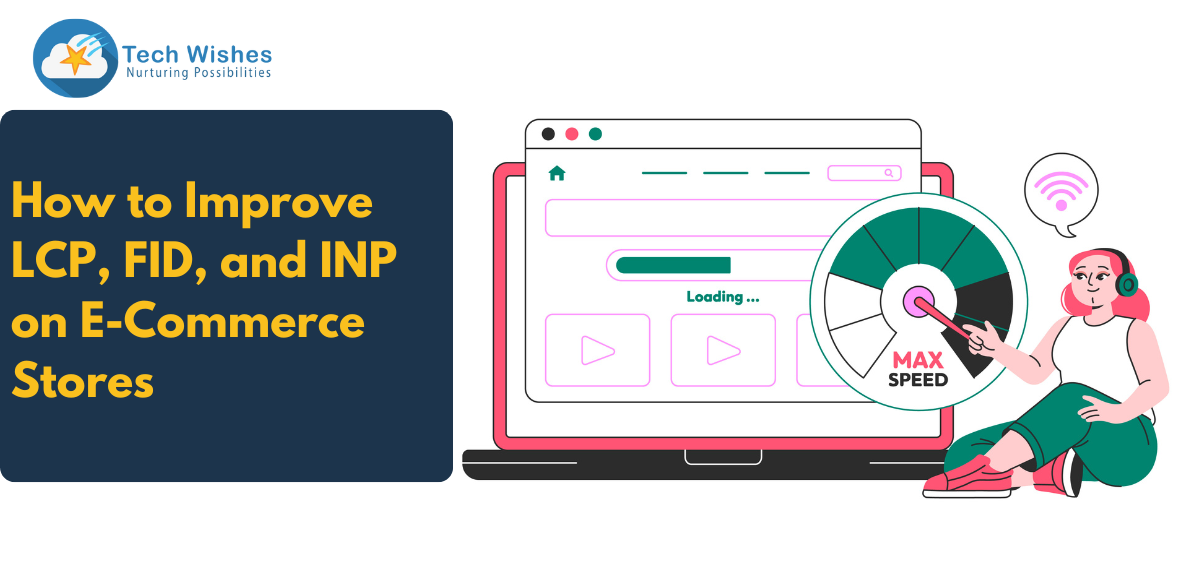Data is mere facts and figures whereas analytics is all about going deep into the data using statistics and logic to understand and evaluate it. Analytics is the most common part of any e-commerce store and all Shopify stores come with an in-built analytics dashboard. Today let’s break down analytics to understand all about the different analytics in Shopify and how it can be used by a store owner to grow and improve their business.
What is Shopify Analytics?
Shopify analytics is a tool that helps understand and measure your store’s performance, like recent activity, who’s visiting your store, sales and traffic sources. It’s important to note that Google Analytics and Shopify Analytics are two different things, it is possible to connect Google Analytics to your store which can give valuable insights into how customers are interacting with the store ultimately helping increase the conversion rate.
Do you need Shopify Analytics?
The short answer is yes. Analytics helps you understand your business better, what is working, and what is not, the demographics of your customers, inventory management, and overall store performance.
Types of reports in Shopify Analytics
Shopify reports are of quite a few types and some types of reports are available only on certain versions of Shopify.
Shopify Plus gives you access to all types of reports like sales, marketing, behaviour and products.
The Shopify analytics dashboard displays all the reports quantitatively and visually as well.
There are 3 sections in Shopify Analytics
- Dashboard
- Reports
- Live view
Shopify Overview Dashboard
This is the section that tells you how your shop is doing and your customer’s activities. You can check your Average Order Value (AOV), the effect of price hikes, new goods or marketing efforts. You can also compare one time period to another to understand how or what has changed.
Sales and Product Metrics
-
Total sales– shows the total revenue of your online store and a POS (point of sale) in case you also have a physical store
- Sales by source– sales from different sources like social media or other platforms
- Sales attributed to marketing– total sales that is a result of marketing efforts
- Average Order Value– the amount of money you make in each transaction, totalling your income and dividing it by number of transactions
- Conversion rate– the percentage of sessions that result in purchase
- Top selling items– understand which products sell the most to determine inventory and marketing campaigns to promote these products.
Visitors and Customers Metrics
-
Shop sessions– how often consumers visit your store, what device they are using, where they are, the traffic sources, and social media platforms
- Top landing pages– determine the pages where the majority of visitors begin their journey
- Returning customer rate– the percentage of customers that purchased more than once within a specified period.
If analytics and data overwhelm you hire a Shopify development company and leave it all to the experts
Let’s take a look at the various reports available
- Acquisition reports– there are 3 metrics here, sessions over time which show the number of visitors over a period. Sessions by referrer shows the number of visitors and sessions referred by a source and sessions by location show the countries and regions from where the site is accessed.
- Behaviour reports– provide insights on the actions the visitors take. This helps in creating upselling strategies and promotional bundles.
Some of the behaviour reports offered by Shopify are-
- Online store conversion over time– the percentage of store visitors that have purchased over a selected period.
- Online store speed– how your store is performing
- Product recommendation conversations over time– how well product recommendations are converting into sales
- Top online store searches– shows the search terms that customers are using to look for products
- Sessions by landing page– which page the visitor lands on first
- Sessions by device– the type of device that is used to access the site most
- Online store cart analysis– most often which products are added together
Live View on Shopify
This shows the live image a real-time view of the world, showing how many visitors, are there at a given time and where they are coming from.This can be helpful during peak purchasing occasions or big sales. And in case of any problem with the store then this live view can help understand if the problem is isolated or a more significant problem. Work with the best Shopify Development Company in India
Final thoughts
Looking at the dashboard and reports is fine but you need to dig deep into understanding why and how. By asking meaningful questions about the analytics hidden insights may be relieved. A simple process you can follow is to go through your store and look for problem areas, things that are not working or can be improved. Look for clarity, relevance and distractions. Write all of it down, then look at the analytics and try to find the answers. Understanding and analysing data is a continuous process, that you as a store owner need to carry out at regular intervals. Running a business is not just about adding products and making sales.
You need to understand consumer buying behaviour, keep up with trends, and display the right products at the right time. Analytics and data help in your marketing efforts and the conversion rate. Shopify analytics is a great tool and can help immensely help grow your business. For more information on Shopify services click here